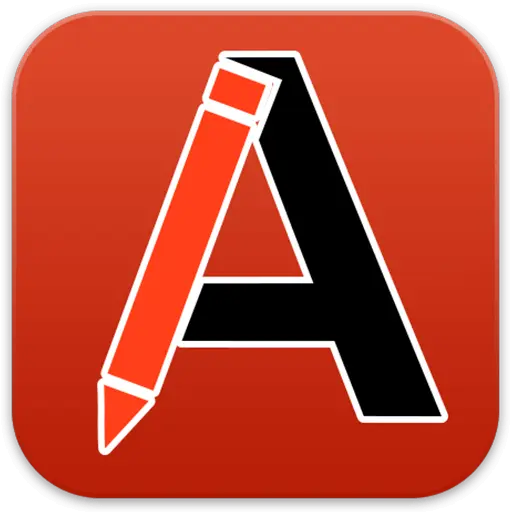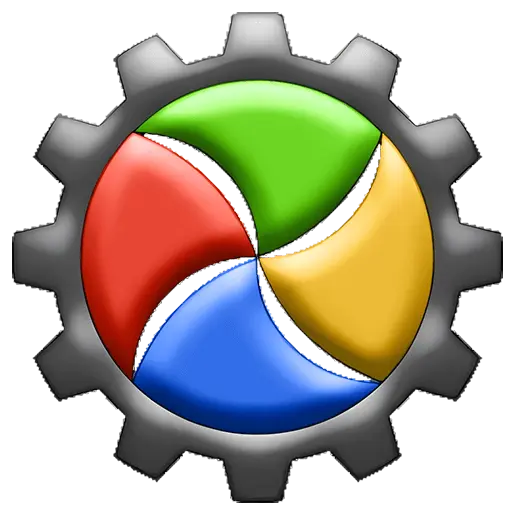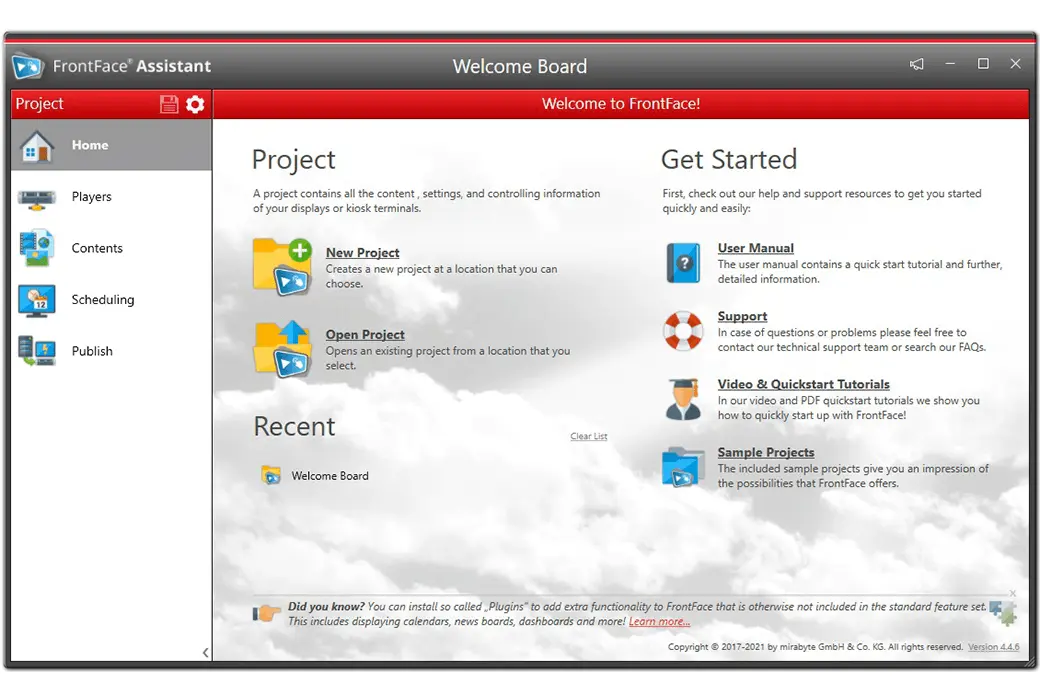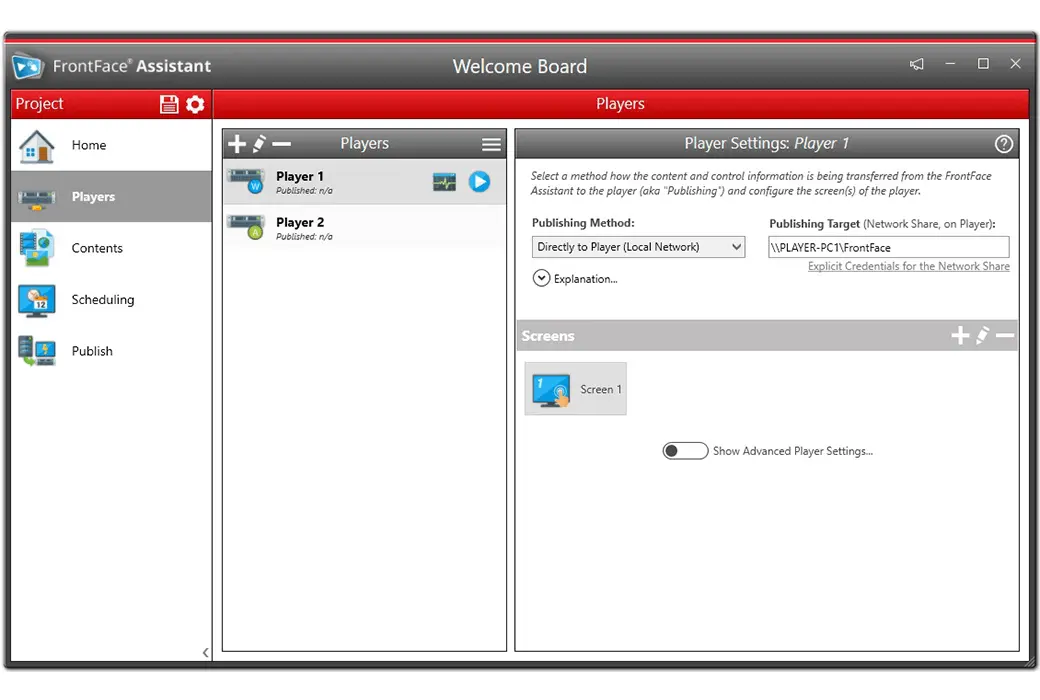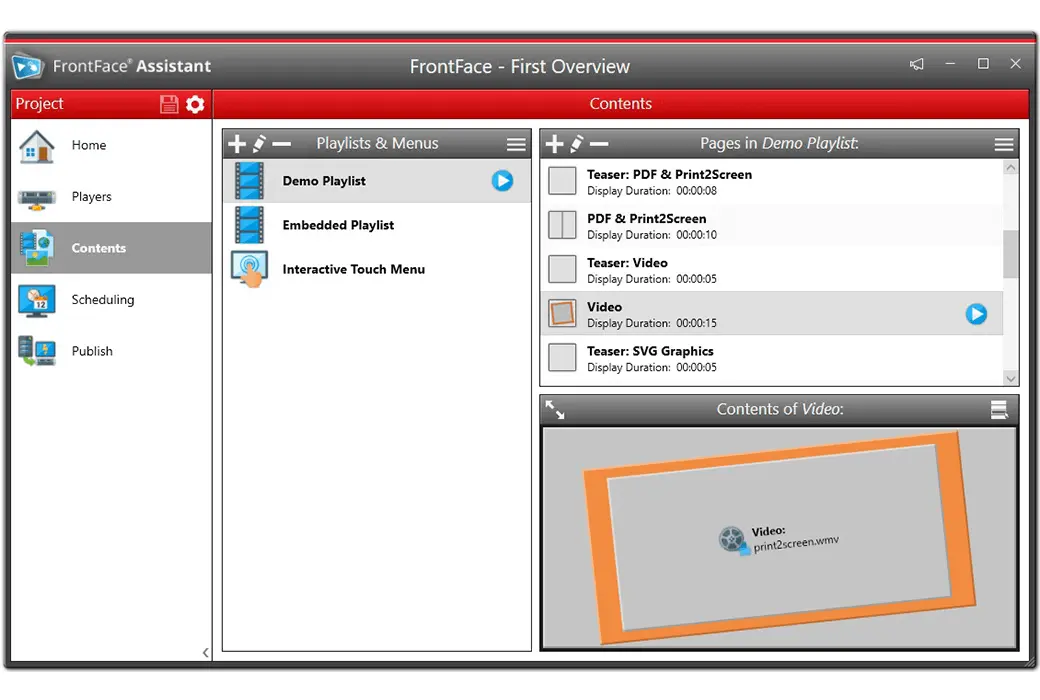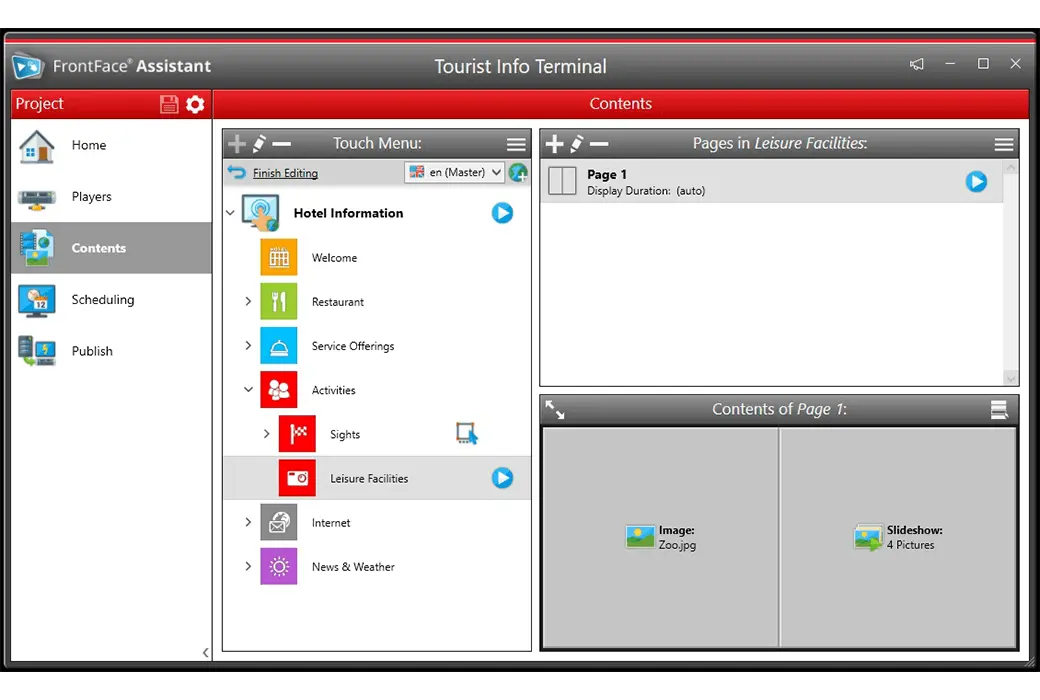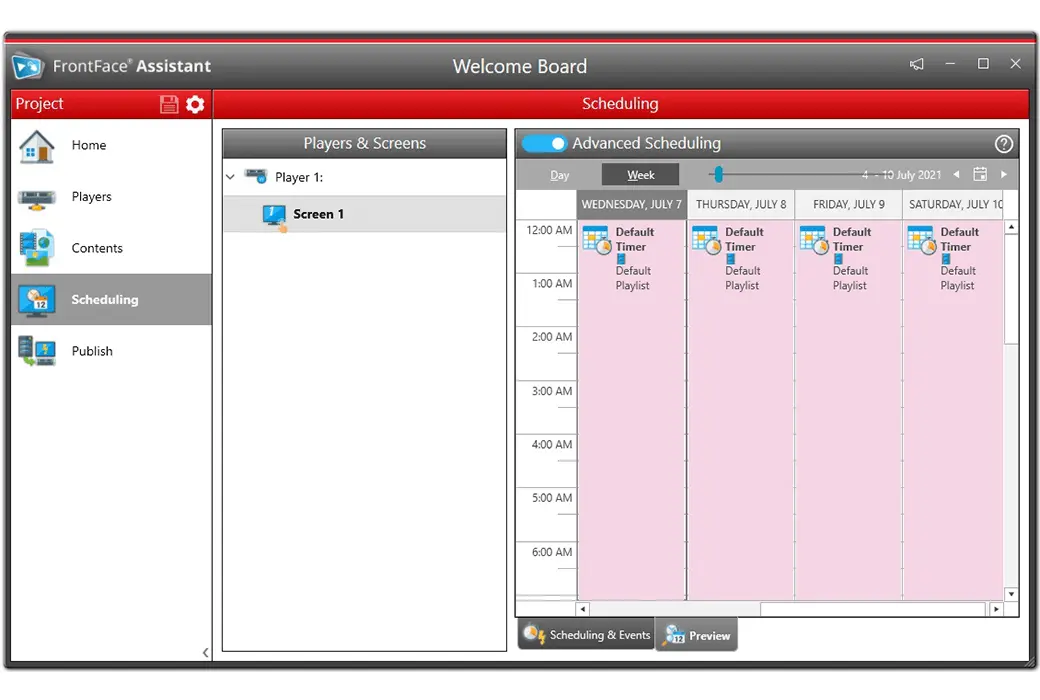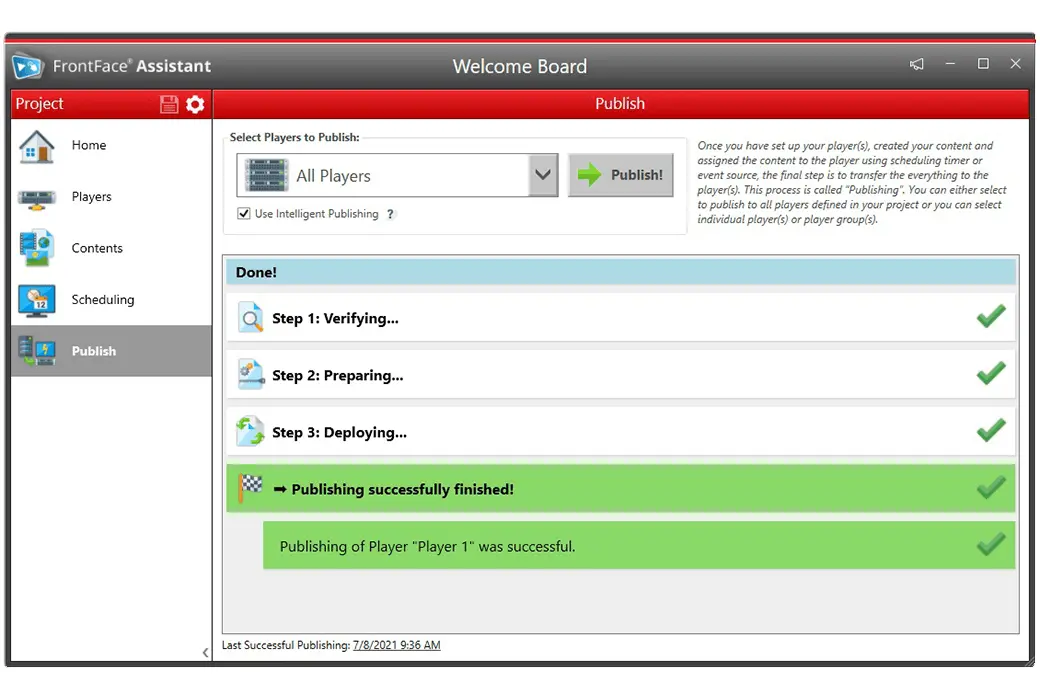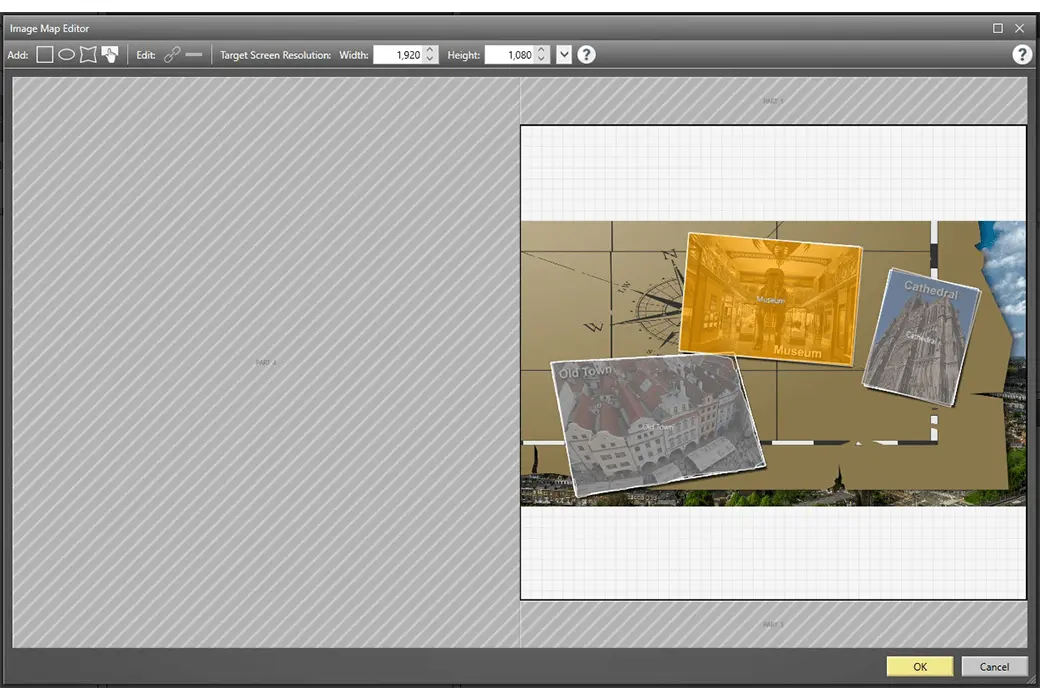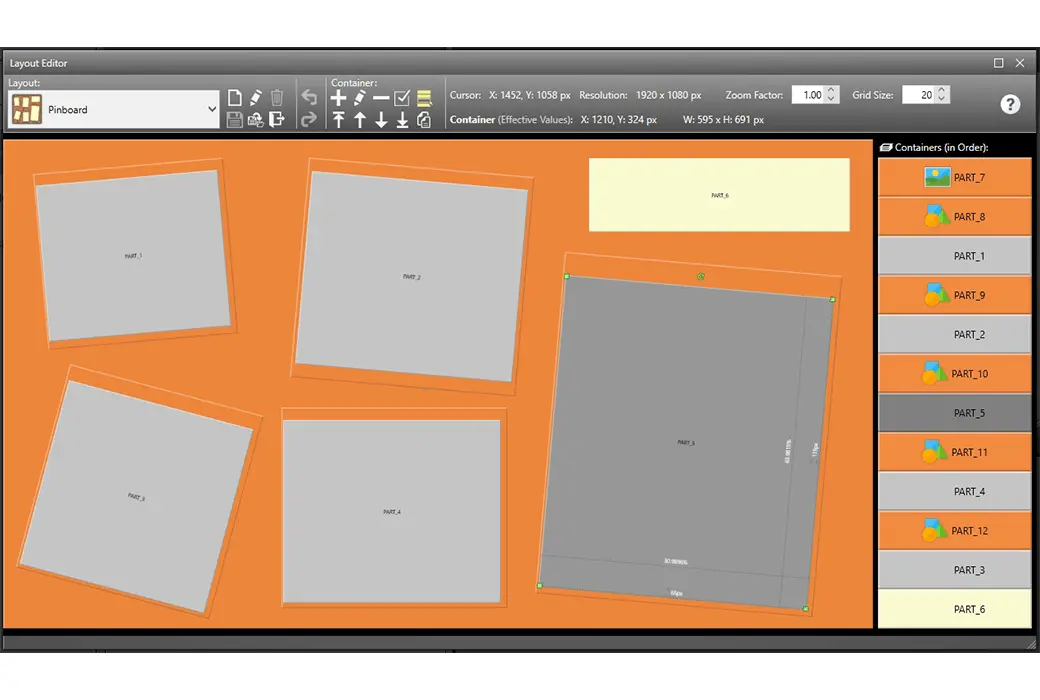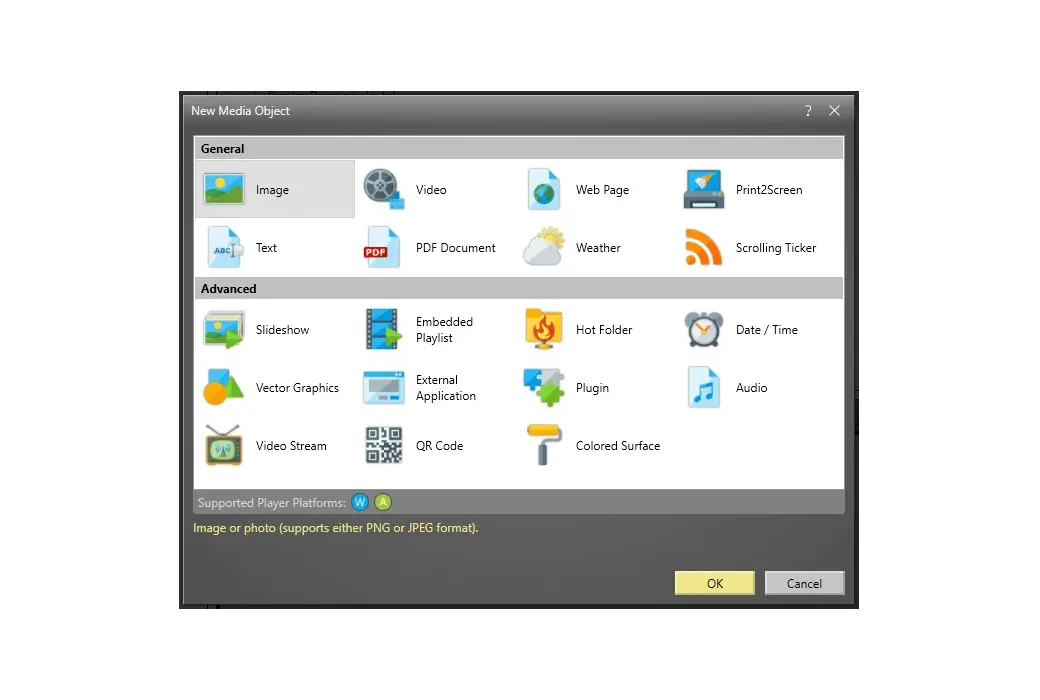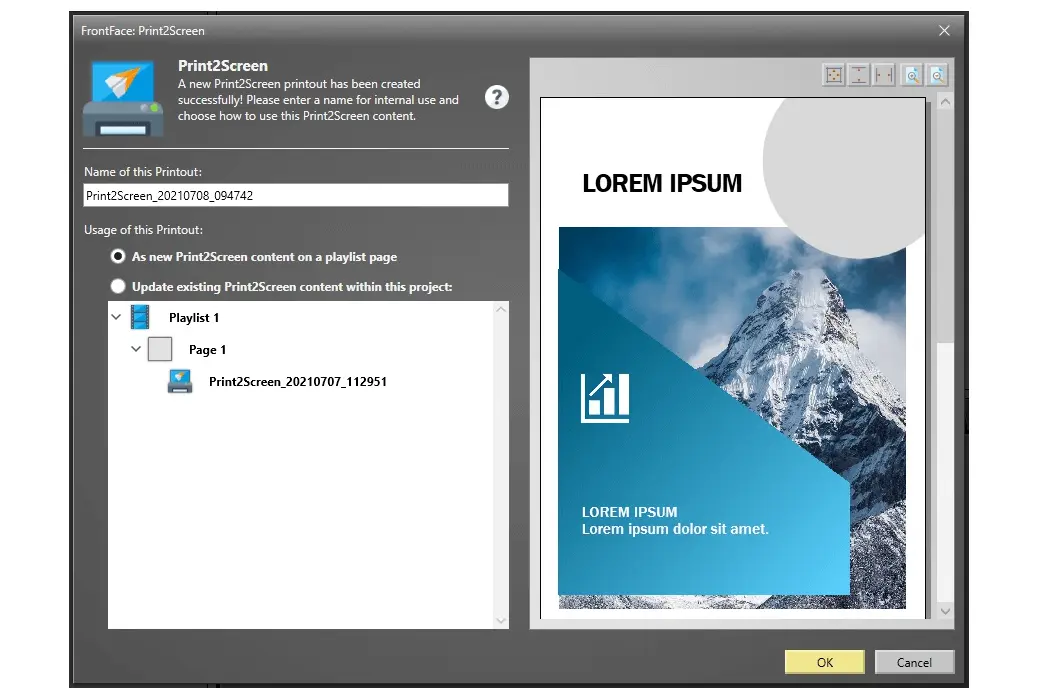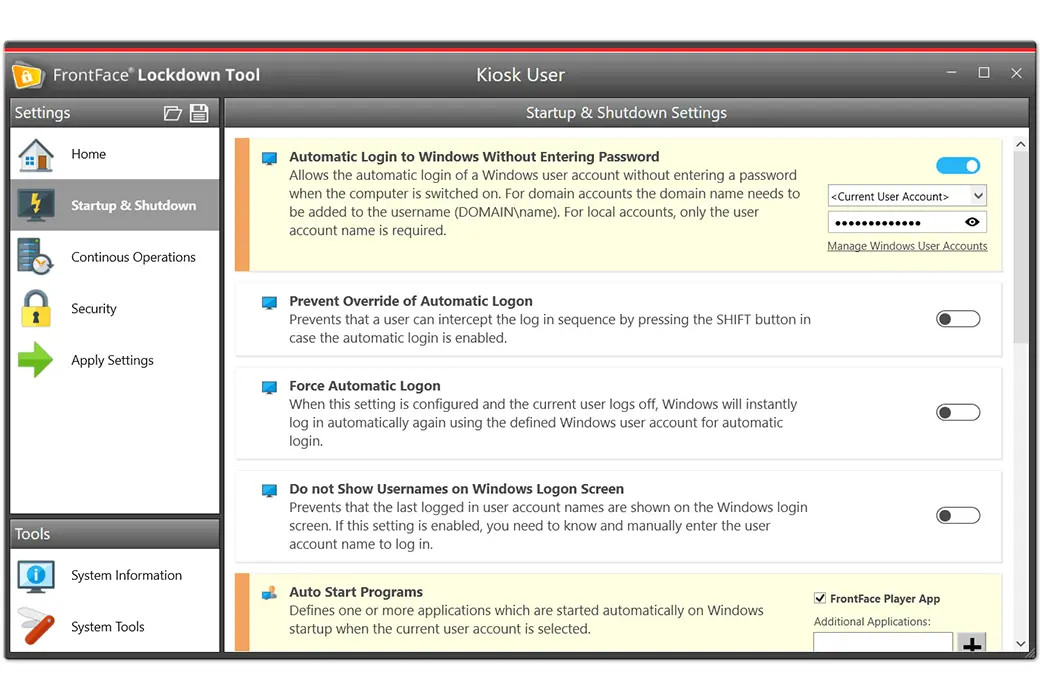You haven't signed in yet, you can have a better experience after signing in
 FrontFace 4 professional digital signage information terminal standard tool software
FrontFace 4 professional digital signage information terminal standard tool software

Activity Rules
1、Activity time:{{ info.groupon.start_at }} ~ {{ info.groupon.end_at }}。
1、Activity time:售完为止。
2、Validity period of the Group Buying:{{ info.groupon.expire_days * 24 }} hours。
3、Number of Group Buying:{{ info.groupon.need_count }}x。
Please Pay Attention
1、Teamwork process: Join/initiate a Group Buying and make a successful payment - Within the validity period, the number of team members meets the activity requirements - Group Buying succeeded!
2、If the number of participants cannot be met within the valid period, the group will fail, and the paid amount will be refunded in the original way.
3、The number of people required and the time of the event may vary among different products. Please pay attention to the rules of the event.
FrontFace is a powerful digital signage and information terminal standard software that allows you to easily set up flexible and highly reliable public displays, digital signage applications (such as welcome screens, advertising or information displays, waiting room televisions, etc.), and interactive touchscreen information terminal systems.
Typical use cases include:
- Welcome board and reception screen
- Information screens (e.g. companies, public authorities, schools, universities, etc.)
- Direction finding system, room occupancy plan and schedule
- Medical surgery waiting room TV
- Digital advertising for POS and in store display windows
- Information screens for gyms and fitness clubs
- Accident Statistics Digital Information Board
- Player systems for video walls and LED walls
- Interactive Multimedia Information System
- Touchscreen terminals for museums and tourism industry
Using FrontFace does not require any programming skills or complex integration/installation. It is an internal standard software used for digital signage (non interactive) and touch screen information terminal applications (interactive). Unlike other solutions that can only be provided as SaaS (Software as a Service), FrontFace is offered as a perpetual license and can be used without any operating costs.
The FrontFaceAssistant application for creating, managing, and scheduling content is a Windows based desktop application that can be installed for free on any number of computers as needed. The FrontFacePlayer App for playing content can be used on Windows (7, 8.1, and 10) based player computers and Android devices (8, 9, and 10, also Android TV), and is licensed by player device.
What can be done with FrontFace software?
- Welcome and Reception Board
Welcome your visitors to your reception screen with personalized welcome messages! It can be fully automated through an external calendar (such as Exchange Server) or manually triggered.
- Digital Blackboard
Whether as an employee information system for a company or as a "digital bulletin board" for schools, educational institutions, or public institutions, it can easily and conveniently provide the latest information in an attractive way!
- Interactive touch screen terminal
Whether as an employee information system providing corporate news, or as an information terminal for trade fairs or self-service kiosks: With FrontFace, you can create interactive information systems and integrate various media such as web pages, PDFs, external applications, etc
- Display calendar and schedule data
Whether it's reservations during events, room allocation, or customer reservations. If your data is stored in a calendar (such as Exchange/Outlook, SharePoint, Lotus Notes, iCal, or even Excel), you can put them directly on the screen - always the latest information!
- Company dashboard/workshop dashboard
Real time numbers, KPIs, and data from ERP and BI systems, or the latest status information from production planning systems, sensors, and other processes, can be directly displayed on the screen through FrontFace, providing employees with targeted information!
- Digital menu boards and storefront advertisements
Ensuring maximum satisfaction of customer needs, digital menus in restaurants, pubs, snack shops, or cafeterias have many advantages over traditional paper menus. This also applies to digital window advertising!
- Museums and Exhibition Pavilions
Provide multimedia information about exhibits to your visitors and guests through an intuitive touchscreen interface, or design a fully digital experience for your exhibition without any programming knowledge!
- Multi screen and LED matrix video wall
Do you want to play content on a video wall (whether it's composed of multiple screens or an LED matrix system) and then you need a powerful and flexible software like FrontFace that can help you easily implement your ideas!
Easy to install and use - FrontFace is powerful and versatile, suitable for both touch screen and non touch screen systems (interactive and non interactive)
Plugin Introduction:
- Newsboard plugin:It can display titles and news from any RSS news feed, similar to bulletin boards known to various television news stations. You can customize colors and font styles separately. If the selected RSS feed also contains images, these images will also be displayed. In addition, subtle animation effects occupy a prominent position in the headline news of the summary.
- Caldendar plugin:Allow you to display a room schedule, timetable, or check-in plan for a single room or an overview of all rooms. The (real-time) data of the plugin can be provided as Excel files, iCalendar ICS files, using Exchange calendars (via EWS=Exchange Web Services) SharePoint, or using calendars hosted on Lotus Domino servers.
- Calendar Trigger plugin:The calendar trigger event source plugin allows integration of Microsoft Exchange calendars (via EWS=Exchange Web Services), SharePoint, Lotus Domino calendars, ICS iCalendar (such as Google Calendar), or Excel files to launch playlists based on appointments in the calendar. In addition, you can also use appointments to assign text placeholders in the playlist. This makes the calendar trigger plugin the perfect choice for implementing a convenient and time controllable welcome board for visitors, where actual appointments can be managed using Outlook, SharePoint, Lotus Notes, Google Calendar, or Excel.
- Remote Control plugin:The remote control event source plugin allows you to directly launch playlists on the player PC. You can also dynamically fill placeholders with appropriate values or display instant screen notifications on the screen. With this plugin, you can display welcome messages for visitors on the screen immediately upon their arrival, or implement a call system such as a waiting room. The accompanying remote control applications (EXE for Windows and HTML5 applications for smartphones and tablets) allow you to remotely control the player PC from any PC or tablet, or you can integrate your own system/application using RESTful web service APIs. This plugin is also provided.
- Dashboard plugin:The dashboard plugin allows for easy visualization of any type of data, graphics, or metrics for various purposes using table or block based layouts. A simple XML file is used as a data source that resides in a file system (local or network share) or a web server (accessed via HTTP). Through this method, you can easily integrate backend database systems, SCADA or BI software, and more.
- Accident Statistics Board plugin:The accident statistics board plugin allows you to display statistical health and safety data (such as the number of days since the last accident, accident rate, number of time lost accidents (LTA), annual comparison, etc.). You only need to update the data when an accident occurs, as the statistical data is automatically calculated based on the current date.
- Live TV plugin:Integrate any TV channel into your playlist. Live TV channels can be integrated into playlists like regular videos, but compared to video clips, they display real-time images! Supports all common TV tuner cards/USB memory sticks.
- Quiz plugin:The quiz plugin allows you to run trivia quiz games similar to popular TV game shows. It even supports interactivity! It already includes 100 ready to use questions. But with the included question database editor, you can also create your own questions and answers.
- Doodle Board plugin:The graffiti board plugin provides a "virtual" paper on which children can draw using various colors. This plugin is very suitable for entertaining children, such as in the waiting room.

Official website:https://www.mirabyte.com/en/frontface/
Download Center:https://fronface.apsgo.cn
Backup Download:N/A
Delivery time:Manual processing
Operating platform:Windows、Android
Interface language:Supports English interface display, with multiple languages available.
Update instructions:After purchase, it supports 1 year of updates and upgrades, as well as official technical support.
Pre purchase trial:Free 14 day trial before purchase.
How to receive the goods:After purchase, the activation information will be sent to the email address at the time of placing the order, and the corresponding product activation code can be viewed in the personal center, My Orders.
Number of devices:Can install 1 computer.
Replacing the computer:Uninstalling the original computer, removing devices from the account, activating the new computer,>& gt; Click to view details.
Activation guidance:To be added.
Special instructions:To be added.
reference material:https://www.mirabyte.com/en/support/knowledge-base.html

Any question
{{ app.qa.openQa.Q.title }}